Having taught classes on both Photoshop and Fireworks, I have often gotten the inevitable question of “which program is better?â€Â Like the proud parent of two amazing children, I could never pick one over the other. And yet I tend to find one cuter, faster, more intelligent and easier to be around. The other is stronger, though a little clunkier, has more depth and was my first, so there is that special something else… Never-the-less, both programs are amazing. So which one is your best bet for the web world? Well in this smack down we will walk though the pros and cons of the two applications and see which emerges the victor.
Before we dive into the details of the programs for those of you who are new to the Adobe Creative Suite, here is a little bit about the two products:
Adobe Photoshop (PS): Is a graphics editing program developed and published by Adobe Systems. This program originally created to (funnily enough) edit photos has since exploded into a power how of digital image editing and rendering. Equip with a full range of 2D and 3D tools as well as script based automation, there really is not much that can not be achieved with PS in the digital imaging world.
Adobe Fireworks (FW): Originally developed by Macromedia, but incorporated into the Adobe Creative Suite in 2007 with CS3, FW is a bitmap and vector graphics editor. This beast was created with the express intention of creating content for the web. It is a hybrid of the best of Photoshop and Illustrator’s rendering capabilities, and yet does not have the full power of either program.
Introductions aside here is the break down:
Photoshop PROS:
1. CMYK and print as well and color space conversions
2. Lots of filters and Effects
3. Wonderfully customizable brushes and painting tools (nearly limitless)
4. Incredibly powerful image rendering and editing capabilities
5. Batch processing
6. Control over channels and masks
Photoshop CONS:
1. Colors do not render as seen on the web!!!
2. Poor integration with Dreamweaver and flash
3. Solely bitmap based program (despite the vector tools)
4. Terrible slicing and exporting options
5. All in all makes going to the web very difficult
Fireworks PROS:
1. Everything you see is as it will appear on the web
2. The “Pages†feature—allowing for development of an entire website in one file and setting the ground work for the creation of
3. The “States†feature—adds a third dimension of time to the design and also thus allows for better integration into Flash.
4. Slices—allows for a “folder†that just holds slices for the web
5. Hotspots—adds functionality to web slices
6. Exporting Sites—makes FW into a true WYSISYG. You click export and it turns a design file into a fully functional website coded in HTML and CSS! (this would not be my suggestion, but it is great for comping a design…)
7. Web styles—preexisting libraries of cool web effect such as buttons and other commonly used web elements.
8. This program is vector AND bitmap based, thus working with vectors is a snap.
9. Excellent integration between FW and PS, Flash and Dreamweaver.
Fireworks CONS:
1. Limited image editing capabilities
2. Very limited control over the brush and pencil tool
3. Awkward Pen tool
4. Limited filters and effects
5. Not quite up to speed it Illustrator, so gradients, and many other effects do not carry over.
So what does this mean? Well here is what I think… If you are a web designer, then Fireworks is the tool for you. It streamlines the design process right into the development. The pages feature, which allows you to literally make a website worth of files all in one document with InDesign-esque master pages, is just too valuable to pass up. Adding to that the web layers with slices and hots spots, allowing for optimization as you design, just further compounds its value. Toss in the ability to easily create interactivity comps and the fact that you are viewing your graphic content as it will be viewed on the web and I really am failing to see why I ever used PS in the first place. As if the scales were not slanted heavily enough, mix in the virtually seamless integration with PS, AI, Flash and Dreamweaver to makes FW a power house in the web world and I am already sold.
Of course every hero is not without his/her Achilles heal. If you need heavy image editing, to paint digital art or glossy graphics, then FW falls short of the all mighty Photoshop. To those criticisms I say you can always make those assets in PS and then bring them over into FW. After all think about how bulky those PS files can get… At the end of the day, there really is no other advantage then the afore mentioned to PS over FW, the only hang up is PS’s image rendering capabilities. If you are in the print word of course then that is a whole other story (but that is for a different post).
At the end of the day Fireworks upstages Photoshop in the web world. Hopefully as a savvy designer though you can see that the best solution is to use the two in blissful harmony. If you have never used Fireworks, take some time to have a look at the program and poke around. Like any new relationship, at the beginning there may be a couple weeks of awkwardness, but once you break pass that, the program will cut your work time in half and you will wonder how you ever got along without it in the past!
Tags: Fireworks, PhotoShop, Tricks of the Trade, Web Design



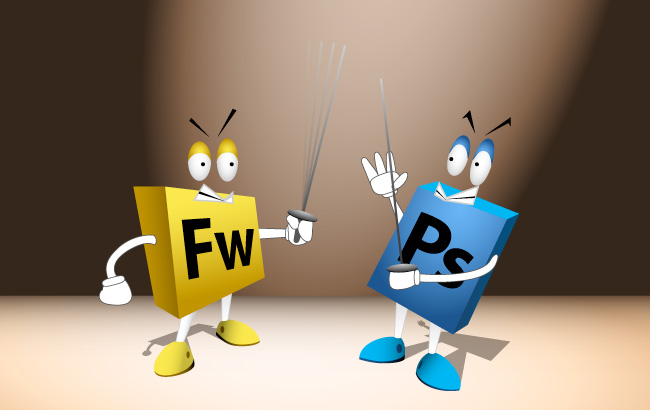

 Splist for jQuery: I am very excited to announce my jQuery plug-in -
Splist for jQuery: I am very excited to announce my jQuery plug-in -